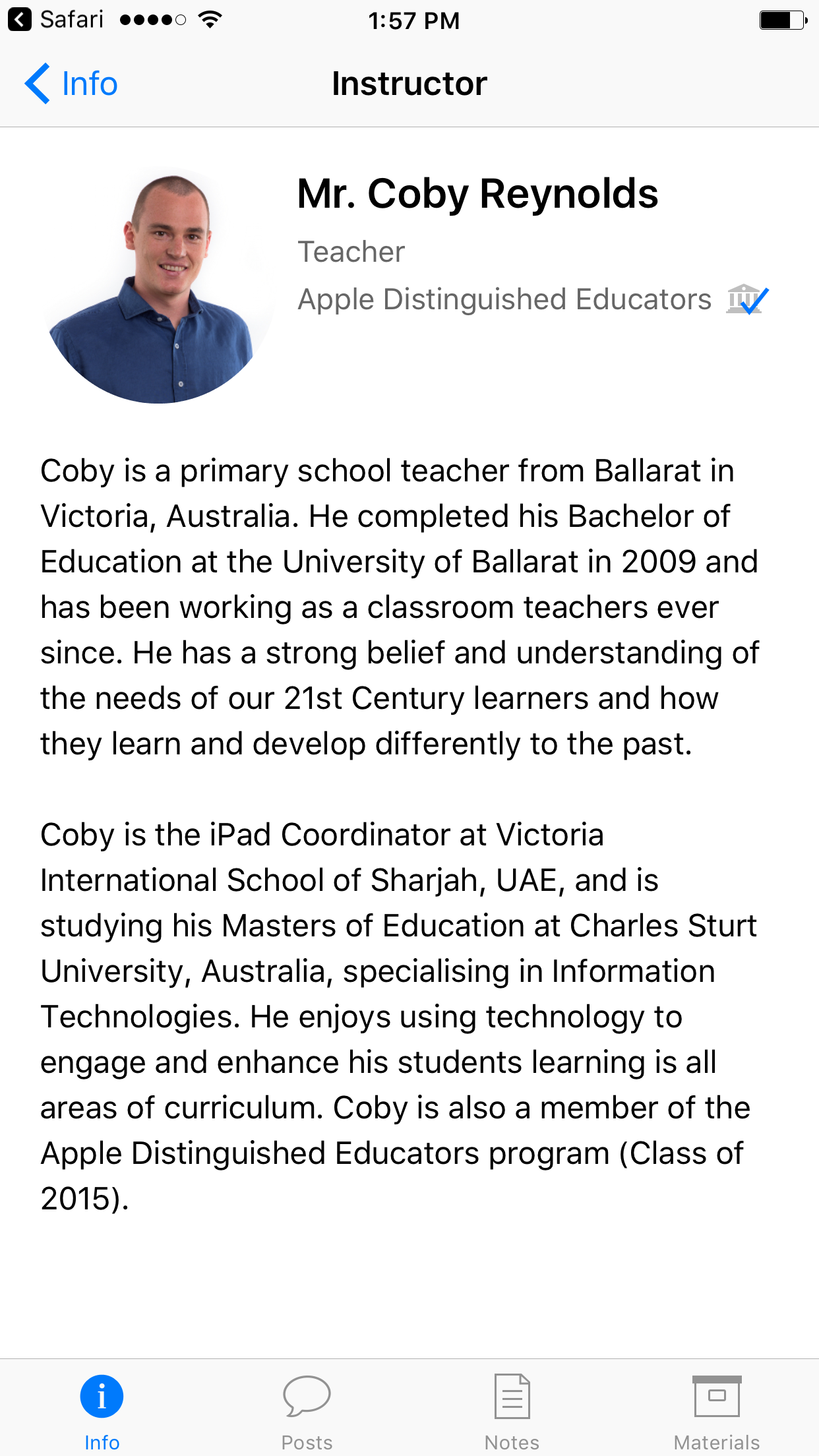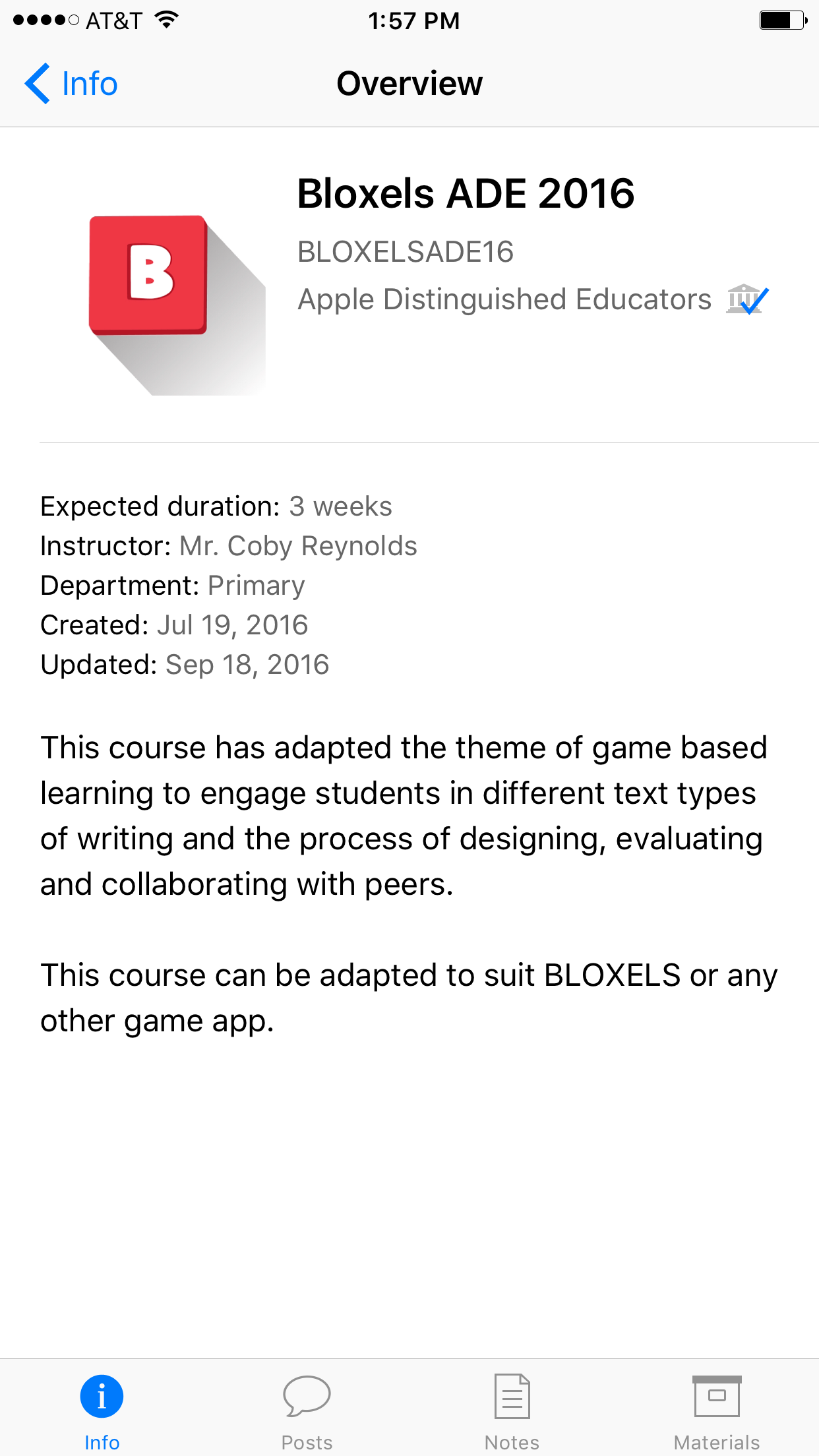by Coby Reynolds
Teacher, Apple Distinguished Educator
The Big idea
One of the great thing about Bloxels as an educator is the limitless learning opportunities it provides for students. The depth of creativity is only limited to the user's imagination, which means it can be used to engage students in all areas of learning. The first thing that comes to most people's mind is the computer science element of the game, however, I believe it is much more, which is why I have developed an iTunes U course to showcase some of these possibilities. As an educator I am always looking for new ways to engage students in a range of tasks so they have a more authentic learning experience, and therefore, develop a deeper level of understanding of the topic. The iTunes U course incorporates elements of real-life learning and gameplay to engage students in varied forms of writing styles. The course is broken up into four main sections; Designing and Planning; Creating; Evaluating the Audience and Advertising.
Designing and Planning
The idea came about to place the student at the center of the learning by beginning with a letter from a gaming company to the student as the game designer. This outlines the design brief, which requires the students to pitch their idea in a persuasive letter. From there the students explore the elements of what makes games enjoyable and all of the features of Bloxels itself. This section is particularly important as this is the key to the engagement level of the rest of the course. This is where they are able to develop the fun element of the gameplay and begin to let their imagination run wild. In this section students also begin to create a design portfolio that is an ongoing task throughout the unit which can be used for assessment purposes.
Creating
Students then go through a process of designing a character and theme for their game, which they can describe in a range of writing types as well as a narrative style backstory, where students can be super creative with their imagination. This section provides multiple opportunities to engage students in the a range of writing genres through the gameplay of the app. This part of the course is only limited to how long you want to spend on this. It could be done across a week as a summative assessment of the writing genres or over a whole term, covering all explicit teaching of the different genres along the way - it’s entirely up to you.
Evaluating the Audience
Once students have completed their game they then move onto the refining and feedback from peers. They need to record classmates observations and constructive feedback and make any changes if necessary. You may notice that they will not change anything, so I will have them justify why they do not agree with the suggested changes - some interesting justifications have come from this. This section can also be integrated into mathematics to collect and graph data on peer responses to their game as well.
Advertising
The fun continues as students now become the advertisers for their game. This can come in a range of modes from written, video or poster form. This engages students in being able to write persuasively to convince the audience to play/purchase their game. Students are encouraged to create an iMovie trailer which includes persuasive devices, video gameplay and some small acting (kids love acting). There is also the ability to create a print advertisement, which students can use to link their iMovie trailer using a QR code to make a great display of interactive posters around your learning area.
Assessment
Throughout the course students are encouraged to document their progress and reflections using Book Creator as a design portfolio. This is a great way for teachers to collect formative assessment along the whole design process as students are required to document their learning in written, verbal or photo/video form. Each element of the writing process can be assessed as individual pieces of work and can be stand alone assessments in their own right. The completed Book Creator project can be used as a summative assessment type for teachers purpose, however can also be easily shared to peers and parents for feedback on the whole project.
Get the iTunesU Course
Be sure to check out the course here (click on this link in Safari on your Apple device, with iTunes installed first) and remember this is just one element of the many ways I have integrated Bloxels into my classroom, your imagination is endless.
Follow Coby on Twitter at @coby_mr