Bloxels Ambassador Victoria Salemi is no stranger to the link between technology and storytelling, which is why she loves using Bloxels in her classroom.
Tech educator Victoria Salemi has been teaching for a decade, but she didn’t start out in technology. Rather, she taught kindergarten and first grade for four years before transitioning to teaching middle school English.
“Once I started teaching English, I found myself in the computer lab more often,” Victoria says. “I was finding so many great tech-based resources that went with everything I was doing in the classroom.”
Soon after, she started to develop a passion for technology, hosting PD workshops to showcase all the different apps and online resources she was using to teach English and literature. She even started building websites for her school! “That led to me becoming a tech educator,” she explains. Now, she teaches sixth and seventh grade technology in Jackson, New Jersey.
Wow! From early childhood English to web development to tech educator, your journey has been quite an exciting one. Has it been difficult keeping up with the rate that technology evolves and changes?
That is specifically why I love teaching technology. I like staying on the cutting edge of tech and learning what's new. It not only keeps me interested, but it keeps the kids interested, as well. Discovering new tools like Bloxels and Flipgrid is incredibly fascinating to me! When the Google Keynote comes on, the kids and I sit down and have a blast watching it.
When kids are a part of the adventure of discovering new technology, it really enriches their learning and takes them to the next level. This year we even invented the AR yearbook — we’re the first school that's done this!
Did you say an AR yearbook?
Yeah! I came up with the idea, learned how to bring and implement AR into our yearbook, and made it happen! The kids love it.
That is so cool! How did Bloxels become one of the technology tools in your classroom?
A few years ago I was using a game called Beta the Robot to help my kids learn programming. Have you heard of it?
Can't say that we have...
Nobody has! It was different than all of the other coding games because instead of drag-and-drop coding, it had you type lines of code and taught you different functions and methods in order to level up. Then one day, the game and all of its data was just gone. Everything. All of our accounts, data — nothing was left. There was a demo, but the entire game was nowhere to be found.
I went on a search to find out what happened with this game, and during my search I stumbled upon Bloxels. It really caught my eye since you can create your own video games out of physical pieces, so I immediately asked my principal if we could get a set. We held a STEM event at a Barnes & Noble and demoed several different types of products, and Bloxels ended up receiving the most attention! We were able to get our first Bloxels kit with the money we raised from the event.
Do you have a favorite moment with Bloxels?
This year my kids were all obsessed with this game called Fortnite. I didn't know what it was — all I knew was that they were talking about it more than Bloxels. After researching Fortnite, I went home and made a game called Fork Knife.
The following day, my students asked me how my weekend went, and I casually told them I made a video game called Fork Knife. That instantly grabbed their attention, and they were all cracking up and asking to see the game. They loved it, even though I was satirizing the whole Fortnite thing. Suddenly, they're all interested in Bloxels again and dying to make their own video games.
With the whole class interested in Bloxels, I noticed a huge shift happening in the classroom. All the kids became a community. The students tend to migrate into cliques: the yearbook kids, the sporty kids, other groups with common interests. But this time, the whole classroom was one big clique, talking about how they can make their own Fortnite-esque game using Bloxels. Kids that usually don't speak up much were connecting and collaborating with the other kids in the class!
Are you planning on using Bloxels in the classroom this year?
Absolutely! I actually have a new special ed class this year, and my vice principal recommended that I use Bloxels in my curriculum. So of course I said, "Whatever you say, boss!" I can find a way to incorporate Bloxels into any subject that I am teaching.
Most of the Bloxels-related things I see tend to be geared towards younger children. But once I show middle schoolers the basics of Bloxels, how it works, and the possibilities of the tool, they dive right in and end up making better games than I do!
Have you tried out Bloxels EDU?
I just finished teaching a summer program featuring Bloxels, and the kids were super excited to be a part of the Bloxels EDU beta. I love being able to see all the different elements and games that my students are making both in the class library and in the EDU Hub. The students really benefit from the class library and get excited when their art or animation gets used in a friend's game.
I have some students who excel at creating animations but have trouble with level designs, so the fact that they're able to collaborate with each other using a class library to share their designs and art is super beneficial. It really gives them a lot more confidence, not just in creating but in sharing what they've created. I also LOVE the new character swap power ups!
Thank you so much for sharing your Bloxels adventures with us, Victoria!
Check out Victoria’s article on the positive effect of video games on kids here. You can follow Victoria and all her tech adventures on Twitter and Youtube, or send your fan mail to vickiveritas@gmail.com!